Digits Additional SMS Gateways WP GPL
$ 3.01
Digits Additional SMS Gateways is a plugin that adds support for additional SMS gateways to the Digits plugin.
- 100% secure and verified downloads.
- Unlimited Domain Usage
- One-click downloads.
- Original Product From the Developer
- Get this Product for Free in Membership
- License:- GPL
- Product Version:- 8.4
Digits Additional SMS Gateways WP GPL
99998 in stock
Digits Additional SMS Gateways WP GPL
Descreption
Digits Additional SMS Gateways is a plugin that adds support for additional SMS gateways to the Digits plugin. This allows you to send SMS notifications to your users using a variety of different gateways, including:
- Twilio: Twilio is a popular SMS gateway that offers a variety of features and pricing plans.
- Nexmo: Nexmo is another popular SMS gateway that offers a variety of features and pricing plans.
- Plivo: Plivo is a cloud-based SMS gateway that offers a variety of features and pricing plans.
- Clickatell: Clickatell is a global SMS gateway that offers a variety of features and pricing plans.
- Msg91: Msg91 is a popular SMS gateway in India that offers a variety of features and pricing plans.
If you’re using the Digits plugin and you want to send SMS notifications to your users using a different SMS gateway, then the Digits Additional SMS Gateways plugin is the perfect choice for you.
Here are some of the benefits of using the Digits Additional SMS Gateways plugin:
- Send SMS notifications to your users using a variety of different gateways: The Digits Additional SMS Gateways plugin allows you to send SMS notifications to your users using a variety of different gateways, so you can choose the gateway that best meets your needs.
- Save money: The Digits Additional SMS Gateways plugin can help you save money on SMS notifications by allowing you to use a variety of different gateways, each with its own pricing plans.
- Get the best possible SMS delivery rates: The Digits Additional SMS Gateways plugin allows you to get the best possible SMS delivery rates by allowing you to choose the gateway that has the best reputation for delivering SMS notifications on time and accurately.
- Get support from a dedicated team of developers: The Digits Additional SMS Gateways plugin is backed by a dedicated team of developers who are committed to providing you with the best possible support.
How to install Digits Additional SMS Gateways WP GPL:
- Go to your WordPress dashboard.
- Click on “Plugins”.
- Click on “Add New”.
- In the search bar, type “Digits Additional SMS Gateways”.
- Click on the “Install Now” button.
- Click on the “Activate” button.
How to use Digits Additional SMS Gateways:
- Once the Digits Additional SMS Gateways plugin is activated, you can start configuring it.
- To configure Digits Additional SMS Gateways, go to “Digits” > “Settings” > “SMS”.
- In the “Gateways” tab, you can add your credentials for the SMS gateways that you want to use.
- In the “Advanced” tab, you can configure additional settings, such as the default gateway and the maximum number of SMS messages that can be sent per day.
Digits Additional SMS Gateways WP GPL
-
-
- Access to all plugins and themes including all future releases
- Unlimited domain usage
- Regular Updates as of when available. Usually, updates released on a daily basis.
- Cancel anytime.
- Before making a purchase, please read the Terms and Conditions & Refund Policy.
- If you have any questions, please first read the faqs.
- If you haven’t found the answer to your question, please contact us, we will respond asap.
- Please note that any digital products presented on the website do not contain malicious code, viruses, or advertising. We buy the original files from the developers. We do not sell any products downloaded from other sites.
- Buy or download for FREE by subscribing to our Membership Plan. Join the club of more than 8982+ happy members. This is the EXACT same theme as sold by the developer.
Updates:-
- We offer frequent updates for one year from the date of purchase. After this period, you have to purchase the item again to receive further updates, we also offer lifetime updates as a second option.
- We regularly update products as soon as we are notified about an update, we go and download it from the author and update it on our site, but In case the current version of the product is not the latest, You can request an update for the product by contact form.
- We send regular emails advising when products have been updated so please be sure to provide an active email address when you sign up.
Support:-
- Our support team is available 24/7, if you have any question or need help in installing or configuring digital products purchased on the website, please don’t hesitate to contact us
- Please note that we are not developers of the provided products, so our technical support capabilities are limited. We do not change product functionality and do not fix developer bugs.
For more information please read FAQ's & About Us.
-




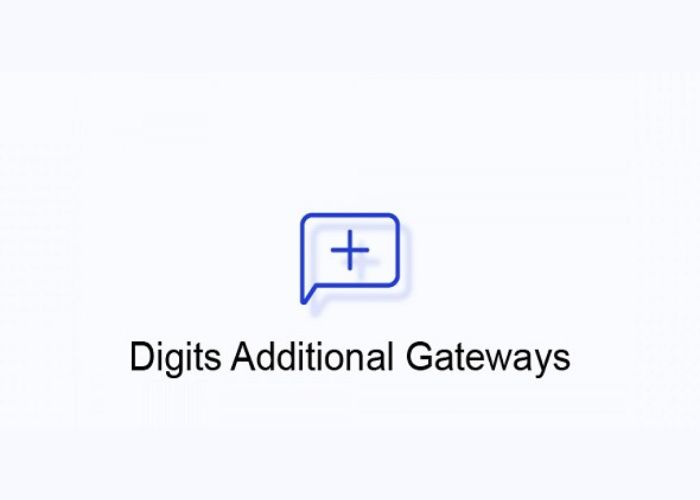










Reviews
Clear filtersThere are no reviews yet.